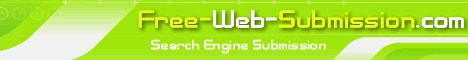All you have to do is download the minimize to tray add-on for thunderbird. Make sure u already have the latest thunderbird because this addon only for thunderbird 3.0 and above.
Click here to download it and save it
Then open the thunderbird. Go to Tools >> Add-on.
You will see this windows

Click on install then to install the add-on. Locate the location of the add-on that you already download.

Click install now then restart your thunderbird
Then go again to Tools >> Add-on and check the option.


After all ok then click ok the you are done.
Next topic is about how to setting your thunderbird to automatic check for new email every 2 minutes. It useful when combine together with these add-on.
Stay tune…