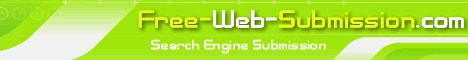First step is to define
FILE *
example :
FILE *ifile;
FILE *book;
Then to open a text file in c programming
function : fopen()
format : fopen("filename",mode);
mode:
"r" = read only
"w" = write only(start from beginning file-replace all previous data)
"a" = write only(start at end file- if got data in the data, it will not be replace)
"r+" = open to update the data(read and write)
"w+"= open to update the data(create,read and write)
example
fopen("book.txt","w");
fopen("new/inputfile.text","r");
note: only one mode in one fopen statement. cannot use"rw". can open a file to write and to read but once open to read must close it first to reopen for write operation.
To write to the text data
function : fprintf()
format : fprintf(FILE *
example:
fprintf(FILE *ifile, "%d\n", int data);
fprintf(FILE *book,"%c\n", char books);
To read from text file
function: fscanf()
format: fscanf(FILE *
example:
fscanf(FILE *ifile, "%d\n", int data);
fscanf(FILE *book,"%c\n", char books);
To close the text file
function : fclose()
format: fclose(FILE *
example:
fclose(ifile);
fclose(book);
Full sequence in a main function
void main()
{
FILE *ifile;
FILE *book;
char books[10];
int data;
fopen("/new/inputfile.text","r");
fopen("book.txt","w");
fscanf(ifile, "%d\n",data);
fprintf(book,"%c\n",books);
fclose(ifile);
fclose(book);
return;
}